Guide to Install and Setting Emulator Nintendo Wii U on PC Laptop
A console with that special game is the Nintendo Wii U series. Handel’s version is carried anywhere, on this console there are exciting games with good gameplay graphics. Some exclusive games such as Mario, Zelda, Pokemon, some series of which are only available specifically on the Nintendo Wii Console. There is good news that Wii U games can now be played on a PC or laptop using Emulator Nintendo Wii U. Want to know how? Get the best settings so that the game can be played smoothly.
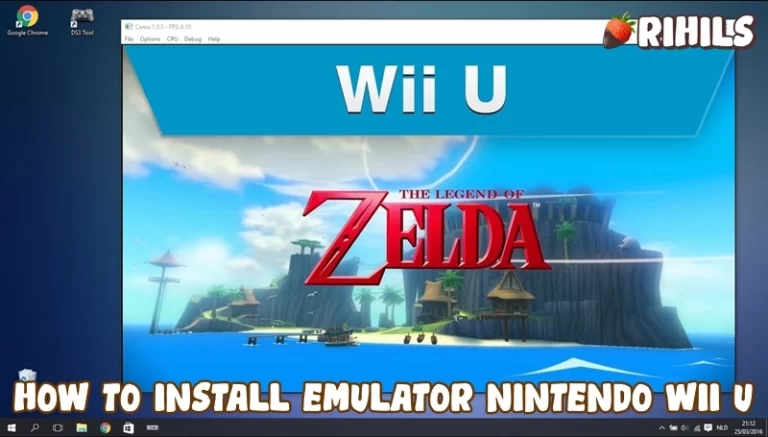
About Emulator Nintendo Wii U
Before you install the emulator, you should first check the required specifications, because if it is not adequate, it can lag and even hang.
✽ Minimum Specifications Windows
Operating System: Windows Xp, Windows Vista, Windows 7, Windows 8.1, Windows 10, Windows 11
Processor: Intel Core 2 Duo 1.2 GHz or AMD Athlon 64 X2 2.0 GHz
CPU Type: 32bit (86bit) or 64bit
Memory RAM: 2-4 GB RAM
Graphics: NVIDIA GeForce or ATI Radeon X1300
Hard Drive: 5 GB available space
✽ Minimum Specifications Mac OS
Operating System: Apple MacOS, Mavericks, Yosemite, El Capitan, Sierra / High Sierra, Mojave, Catalina, Big Sur, Monterey
CPU Type : 32/64-bit(Intel Core Duo CPU, 2GHz or faster recommended)
Memory: 2 GB RAM
Disk Space : 4 GB Free Disk Space
✽ Minimum Specifications Linux
Operating System: Mint, Ubuntu, MX, Fedora, Debian, Elementary, Zorin, Kali, CentOS, Manjaro, Pop, Solus, Deepin
CPU Type : 32/64-bit(Intel Core Duo CPU, 2GHz or faster recommended)
Memory: 2-4 GB RAM
Disk Space : 7 GB
✽ Minimum Specifications Android/iOs
Memory RAM: 4-6 GB RAM
Memory ROM : 2 GB
You can use the Scan feature “Can you run it” to find out whether your device can or not install Emulator.
How to Install and Setting Emulator
- Visit the official website at https://cemu.info/ to get the Latest version of the emulator. There you will get a Zip file containing several files, find the setup file to start the Install.
- Don’t run Cemu just yet; there is still some configuration to do. There is a mod called Cemuhook at your disposal for certain graphics packs and performance options. Download the release that matches your Cemu version, and open the zipped Cemuhook folder. You can drag everything here to your Cemu installation folder.
- Open the zip folder, press Ctrl+A to select everything, and drag everything into the graphicsPacks in your Cemu install. You don’t have to copy everything if you’re only playing one game, but it’s just a text file and small enough that it doesn’t really matter.
- You can enable different graphics packages under Options > Graphics Packages. They will be sorted by game, and have a different category within each game. Resolution is an important option to configure, both for performance and visuals. You’ll find it along with shadow resolution and antialiasing quality under Graphics for most games. You will also find mods and fixes for the game in the graphics pack. Most graphics packages can be applied while the game is running, so take your pick and find the one that works best for you.
- A significant benefit of emulators is that you can play with any controller you want. Cemu still supports the original Wii Remote. You’ll have to set all the buttons manually under Options > Input Settings, but you can save your configuration to a profile so you don’t have to do it twice.
- The main option is CPU settings, found under CPU > Mode. If you have a quad-core system or higher, set this to Dual or Triple-core recompiler. This will make Cemu use more threads, and ease your CPU.
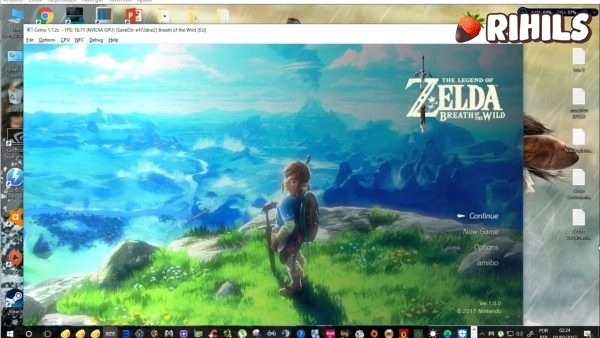
So far the Cemu emulator can play many Wii U games smoothly, it is even highly recommended to use this emulator to play various types of Wii U games.
The 6 Best Nintendo Wii U Emulators
While there are several Nintendo Wii U emulators available, it’s important to note that the development of Wii U emulation is still in progress, and the compatibility and performance of these emulators may vary. Here are six notable Wii U emulators that are actively being worked on:
- Cemu: Cemu is the most well-known and widely used Wii U emulator. It offers a user-friendly interface, regular updates, and steadily improving compatibility and performance. Cemu is only available for Windows.
- Decaf: Decaf is an open-source Wii U emulator that aims to provide accurate emulation and compatibility. While it is still in the early stages of development, Decaf has shown promising progress and is available for Windows, Linux, and macOS.
- RPCS3: Although primarily a PlayStation 3 emulator, RPCS3 has experimental Wii U emulation capabilities. It can run some Wii U games with varying degrees of success. RPCS3 is available for Windows, Linux, and macOS.
- Wii U Emulator: This emulator, simply named Wii U Emulator, is a work-in-progress project that aims to emulate Wii U games on various platforms. It is available for Windows, Mac, and Linux.
- CemuHook: While not a standalone emulator, CemuHook is a plugin that enhances the functionality of Cemu. It adds additional features and improves performance in specific games.
- ExZap’s Emulator: This Wii U emulator is an alternative option still in development by ExZap, the original creator of Cemu. Although it is not as actively maintained as Cemu, it provides an alternative for those seeking different experiences.
It’s worth noting that emulating Wii U games requires a powerful computer to achieve smooth gameplay. Additionally, you will need legally obtained game files (ROMs) to use with these emulators, as downloading or sharing copyrighted material is against the law.
Nintendo Wii U Roms File Formats
Nintendo Wii U ROMs typically come in the following file formats:
- .WUD: This is the most common file format for Wii U game backups. It is an uncompressed file that contains the complete game data, including the executable code, graphics, audio, and other assets.
- .WUX: This is a compressed version of the .WUD file format. It uses a lossless compression algorithm to reduce the file size while maintaining the integrity of the game data. WUX files can be loaded faster than their uncompressed counterparts.
- .ISO: Some Wii U ROMs may also be available in the .ISO format, which is a common file format for disc images. These files contain a complete copy of the game disc and can be used with Wii U emulators.
It’s important to note that downloading or distributing copyrighted Wii U ROMs without owning the original game is illegal and considered piracy. Always ensure that you respect the intellectual property rights of game developers and publishers.

