How to Install Emulator Nintendo DS Latest Version
An emulator that can be used to play Nintendo DS games, thousands of NDS games can be played on a PC or laptop. Even now it is available for various platforms such as Windows, Mac OS, Linux, Android, or iOs. The emulator is smooth to play and even becomes a solution for all of you who want to play Nintendo DS games. We know that there are many special NDS games such as Pokemon, Mario, Zelda, and various other interesting games. The advantage of NDS games is that they can be played lightly on low spec computers and laptops. The following is complete information about Emulator Nintendo DS,
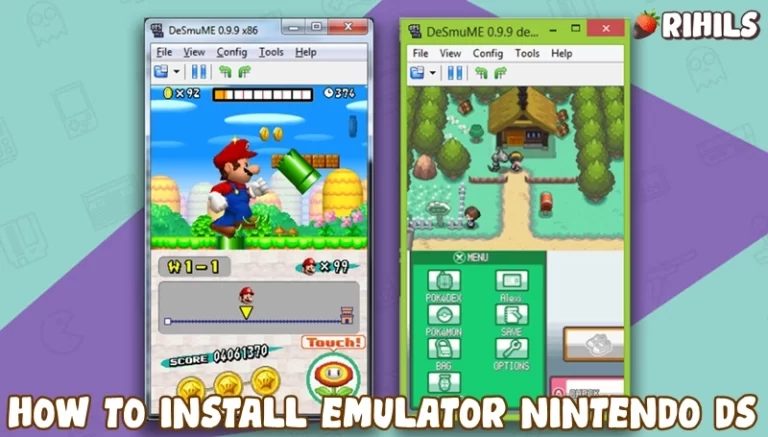
Use the latest version of the emulator for the best performance and smooth play.
About Emulator Nintendo DS
Before you install the emulator, you should first check the required specifications, because if it is not adequate, it can lag and even hang.
✽ Minimum Specifications Windows
Operating System: Windows Xp, Windows Vista, Windows 7, Windows 8.1, Windows 10, Windows 11
Processor: Intel Core 2 Duo 1.2 GHz or AMD Athlon 64 X2 2.0 GHz
CPU Type: 32bit (86bit) or 64bit
Memory RAM: 1-2 GB RAM
Graphics: NVIDIA GeForce or ATI Radeon X1300
Hard Drive: 500 MB available space
✽ Minimum Specifications Mac OS
Operating System: Apple MacOS, Mavericks, Yosemite, El Capitan, Sierra / High Sierra, Mojave, Catalina, Big Sur, Monterey
CPU Type : 32/64-bit(Intel Core Duo CPU, 2GHz or faster recommended)
Memory: 1-2 GB RAM
Disk Space : 300 MB Free Disk Space
✽ Minimum Specifications Linux
Operating System: Mint, Ubuntu, MX, Fedora, Debian, Elementary, Zorin, Kali, CentOS, Manjaro, Pop, Solus, Deepin
CPU Type : 32/64-bit(Intel Core Duo CPU, 2GHz or faster recommended)
Memory: 1-2 GB RAM
Disk Space : 500 MB
✽ Minimum Specifications Android/iOs
Memory RAM: 2 GB RAM
Memory ROM : 100 MB
You can use the Scan feature “Can you run it” to find out whether your device can or not install Emulator.
How to get and Install Emulator NDS
1. Visit the official website at http://desmume.org/ to get the Latest version of the NDS Emulator. After that you choose for what OS there is Windows, Mac OS, or Linux.
2. Extract the file using Winrar or 7Zip, after the file is finished extracting, create a folder called “roms” (or whatever you want), where you will place the NDS game you are going to play.
3. Open your DeSmuME emulator, In the top left corner of the emulator, click File > Open ROM. Select the game to be played, for example Rune Factory, make sure the game file format is .nds or .ds
4. Done, have fun playing
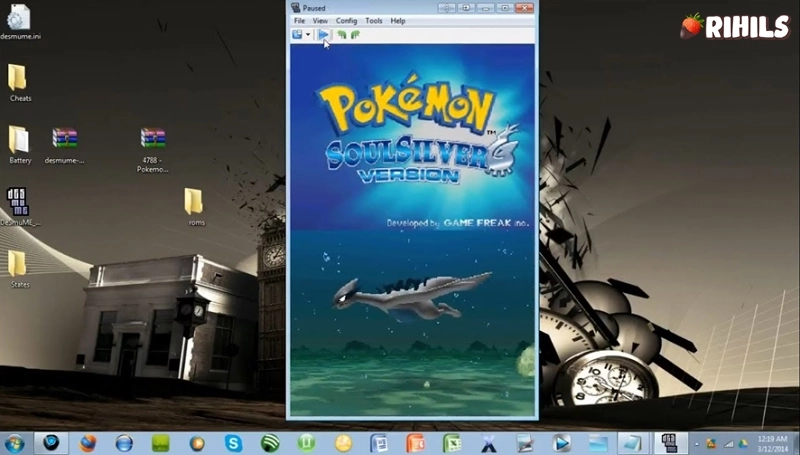
To get the Roms, you can search on various Nintendo DS Roms provider sites. Save/load is already available in the emulator, you can also set the controller to your liking.
The 5 Best Nintendo DS Emulators
There are several Nintendo DS emulators available that allow you to play DS games on various platforms. Here are five of the best Nintendo DS emulators:
- DeSmuME: DeSmuME is one of the most popular and well-established Nintendo DS emulators. It’s an open-source emulator available for Windows, Mac, and Linux. DeSmuME offers accurate emulation, customizable controls, and various features like save states and cheat code support.
- NO$GBA: NO$GBA is a well-known emulator that not only supports Nintendo DS games but also Game Boy Advance (GBA) games. It offers good compatibility and performance, with features such as multiplayer support and save state functionality. NO$GBA is available for Windows.
- melonDS: melonDS is a newer emulator that aims to provide high accuracy and performance. It supports a wide range of DS games and offers features like high-resolution rendering and 3D upscaling. melonDS is available for Windows, Linux, and macOS.
- DraStic DS Emulator: DraStic is a feature-rich emulator available for Android devices. It offers fast emulation, high compatibility, and various customization options. DraStic includes features like save states, controller support, and improved graphics rendering.
- iDeaS: iDeaS is another emulator for Windows and Linux that provides good compatibility and emulation accuracy. It supports many DS games and offers features like touchscreen emulation, cheat code support, and microphone emulation.
These are just a few of the best Nintendo DS emulators available, each with its own strengths and features. When choosing an emulator, consider the platform you’re using and the specific features and compatibility you require for the best gaming experience.
Nintendo DS (NDS) Roms Format File
Nintendo DS ROMs can come in different file formats depending on how they have been dumped or ripped from the original game cartridges. Here are some of the common file formats used for Nintendo DS ROMs:
- .NDS: This is the standard file format for Nintendo DS ROMs. It contains the complete game data, including the executable code, graphics, audio, and other assets required to run the game on a Nintendo DS emulator or console.
These are the primary file formats you will come across when dealing with Nintendo DS ROMs. It’s important to remember that downloading or distributing copyrighted ROMs without owning the original game cartridges is illegal and considered piracy. Always ensure that you respect the intellectual property rights of game developers and publishers.

